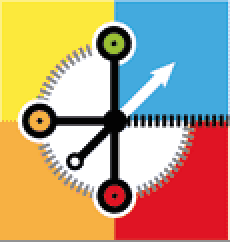Source : http://mindnode.com/
Feature Chart
| Features | MindNode | MindNode Pro |
|---|---|---|
| Create new nodes with node wells. | ✓ | ✓ |
| Multiple MindMaps on one canvas. | ✓ | ✓ |
| Automatically expanding canvas. | ✓ | ✓ |
| Constrain and resize node width. | ✓ | ✓ |
| Full keyboard support. | ✓ | ✓ |
| Export to PNG, TIFF, PDF, HTML, RTF, OPML, FreeMind. | ✓ | ✓ |
| Import OPML and FreeMind documents. | ✓ | ✓ |
| Import MindNode (touch) documents | ✓ | ✓ |
| Drag and drop reconnecting of nodes. | ✓ | |
| Image Nodes. | ✓ | |
| Visual File Links. | ✓ | |
| Create Cross Connections. | ✓ | |
| WiFi sharing with MindNode (touch). | ✓ | |
| Full Screen Mode. | ✓ | |
| Fold and unfold nodes. | ✓ | |
| Improved printing dialog. | ✓ | |
| Embedding hyperlinks. | ✓ | |
| Easily customize node creation shortcuts. | ✓ | |
| Customize default node attributes (color, stroke, font). | ✓ | |
| Change the node title alignment. | ✓ | |
| Reorganize nodes. | ✓ | |
| Turn any node into a filled node. | ✓ | |
| Copy entire mind map as TIFF/PDF to the clipboard. | ✓ |