En préparant mon Cour du 12 je découvre :
La nouvelle version de VUE 🙂
Visual Understanding Environment v2.3.1 released: May 6, 2009
Cond je suis a la bourre mais je partage quand même ^^`

VUE’s unique pathways tool now supports the construction of interactive presentations. The pathways tool allows the presenter and audience to focus in on specific content while at the same time maintaining a sense of its overall context within a VUE map. VUE authors may also navigate their pathways in a linear or non-linear fashion, allowing for “just-in-time teaching” and more in-depth exploration of a topic.
Creating Pathways (Video running time: 48 sec.)
Adding a node to a pathway now produces a slide where node content can be arranged for presentation purposes. Authors may edit the slide view directly on the map by zooming in to the slide thumbnail and selecting the editing tools, without impacting the underlying map.
Playback Pathways (Video running time: 37 sec.)
The Playback tool launches VUE into full-screen presentation mode. Presenters can use the mouse, arrow keys or space bar to move through a presentation. Images can be zoomed in via a single click without exiting the presentation, and a map overlay may be displayed by pressing the \”M\” key. Presenters can also zoom out to the map and select any node as the focus. By moving the cursor to the far right of the screen during a presentation, presenters can show any content linked to a node on the presentation pathway.
Visualization
Interactive Zoom (Video running time: 20 sec.)
By using VUE’s new presentation zoom tool, authors may quickly zoom any node to full-screen mode with a single click. In addition, clicking while holding down the shift key will further zoom in to the image content of the selected node. Note that content zooming is only animated while in full-screen mode. This feature enables presenters to quickly explore the details of high-resolution images that are embedded in VUE nodes.
Visual Pruning (Video running time: 13 sec.)
VUE links now present a basic toggle element to allow users to collapse and expand branches of nodes.
Semantic Mapping Tools
Ontologies (Video running time: 52 sec.)
Authors may now import ontologies defined in RDF-S or OWL formats directly into VUE, allowing for the creation of concept maps from pre-defined object and relationship types. A defined mapping vocabulary scaffolds map creation and supports computer-assisted map comparison and assessment. The visual characteristics of objects and relationships defined in an ontology may also be styled via a CSS file.
Merge Maps (Video running time: 54 sec.)
VUE supports the merging of a set of maps into a single map and offers two modes for visualizing nodes and links that are shared across maps: vote or weight. Vote enables users to set a threshold to show nodes and links that meet a specific requirement (e.g., nodes and links that are in at least 35% of the maps). The weight mode color codes the nodes based on frequency of occurrence. Using an ontology is not required to use the merge maps tools, as the merging is currently based on node and link labels. VUE 2.0 will allow maps to be merged on unique IDs or a combination of a node’s metadata.
Connectivity Analysis (Video running time: 11 sec.)
VUE 2.0 also has the capability to generate connectivity matrices, which in turn can be imported into existing statistical packages for further analysis. Select \”Connectivity Analysis\” from the Tools window. The presence or absence of a link between two nodes is represented by a 1 or 0. Metadata (keywords) defined for nodes by VUE authors are also exported.
Keywords (Video running time: 49 sec.)
The Keywords tool enables authors to \”tag\” or apply full metadata schema to nodes and links. Maps can then be searched based on these keywords (see below).
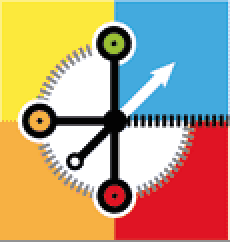






I am intrested in VUE, would you please authorize me to download it.
Great Blog. Visual Understanding Environment (VUE) v2.3.1 looks amazing. Thanks for sharing.